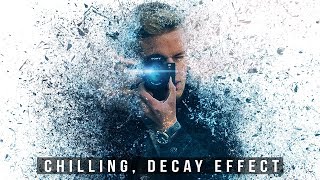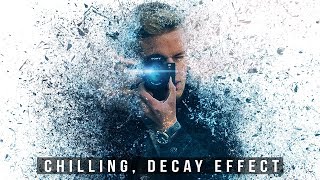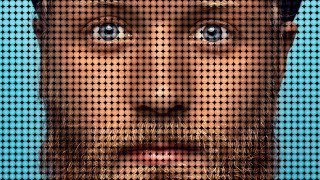
Dot Pixel Portrait Effect + PSD Photo Template | Photoshop Tutorial
Channel: Letsgettoit
Category: Howto & Style
Tags: newphoto templatephoto effectsphoto manipulationpatterns in photoshopphotoshop tutorialscircle/dot effectphotoshop resourceshelpsmart object in photoshopphotoshop cc 2018how-tophotoshop templatedot pixel effect
Description: Hello everyone in this Photo Effect tutorial, we'll see how to create a cool dots pixels photo effect in a non destructive way using Adobe Photoshop CC 2018. We'll start off by creating three dot pixel patterns and then we are going to create a PSD template so this way we can apply the same effect on any other picture using Photoshop Smart objects. •Project File: goo.gl/BbJ7K8 —Stock: ::::::::::IMPORTANT: Any images are used for preview and tutorial purposes only. ::Model1: goo.gl/B5o1LD ::Model2: goo.gl/e7yU4p ◆◇◈ ✖Before you start watching, notice that this tutorial was made using Windows OS, so for Mac users simply alter Ctrl with CMD, and Alt with the Opt key. P.S. My English still sucks. on the web: —YouTube→ goo.gl/xBIhuH —Google+→ goo.gl/wm2Sth —Facebook→ goo.gl/LB1HbM —Twitter→ goo.gl/0rNUhj —Instagram→ goo.gl/JyWTUv ------ Info: ●Photo Effects made in Adobe Photoshop CC (always the latest version) ●Video Editing made in Adobe After Effect and Camtasia for zooming and cursor highlights ●Screencast with Camtasia Studio 9 ------ Hopefully you’ll find it useful. Please, if you like it, take some time to share it, it’s highly appreciated. ——▷Become my Patron to support me make new tutorials: patreon.com/Letsgettoit Contact: E-Mail Jobeytut@gmail.com BLOG: →dR-DesignResources.blogspot.com Song: Jim Yosef - Link [NCS Release] Music provided by NoCopyrightSounds. Watch: youtu.be/9iHM6X6uUH8 Download/Stream: ncs.io/LinkYO - - - #Photoshop #DotPixel #Tutorial